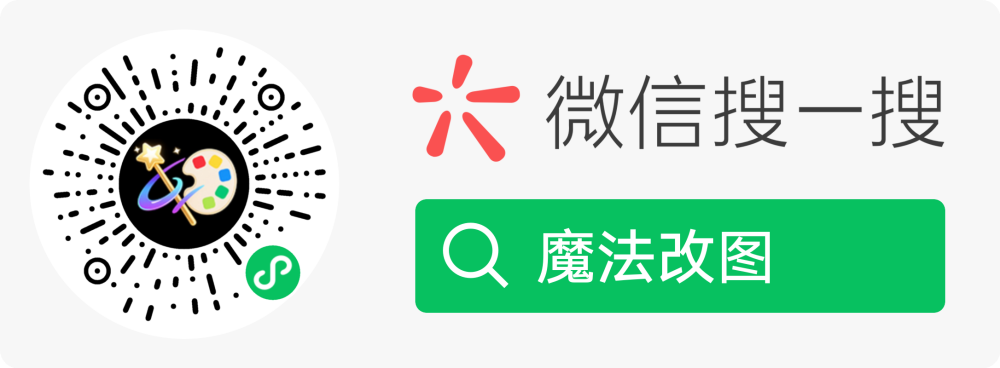Vue 3与Performance API:前端性能监控与优化
Vue 3 是目前最流行的前端框架之一,它提供了强大的组件化开发能力,同时也为开发者提供了更高的性能优化空间。Performance API 是浏览器提供的一组工具,用于测量和监控网页的性能表现。将 Vue 3 和 Performance API 结合起来使用,可以更深入地了解应用的性能瓶颈,并进行针对性优化。
以下是如何在 Vue 3 应用中结合 Performance API 进行性能监控与优化的具体方法和步骤。
一、Performance API 基础
Performance API 是 W3C 提供的标准接口,允许开发者测量网页或应用的性能。以下是常用的几个核心方法:
-
performance.now()
- 返回高精度的时间戳(以毫秒为单位),用于精确计算时间间隔。
-
performance.mark(name)
- 创建一个时间标记,记录当前时刻的时间戳。
-
performance.measure(name, startMark, endMark)
- 计算两个时间标记之间的时长,生成一个测量结果。
-
performance.getEntries()
- 获取所有性能条目,包括资源加载时间和用户交互时间等。
-
performance.timing
- 提供页面加载各个阶段的时间信息(已被废弃,推荐使用 Navigation Timing API)。
-
performance.navigation
- 提供导航相关的性能数据(已被废弃,推荐使用 Navigation Timing API)。
通过这些 API,我们可以监控 Vue 3 应用的关键性能指标,如首屏渲染时间、组件加载时间、事件响应速度等。
二、Vue 3 中的性能监控实践
1. 首屏渲染时间监控
首屏渲染时间是用户体验的重要指标之一。我们可以通过 performance.mark 和 performance.measure 来监控 Vue 3 的首屏渲染时间。
// 在 main.js 中初始化性能监控
import { createApp } from 'vue';
import App from './App.vue';
const app = createApp(App);
// 标记应用开始渲染的时间点
performance.mark('app-start');
// 在应用挂载完成后标记结束时间点
app.mount('#app');
performance.mark('app-end');
// 测量首屏渲染时间
performance.measure('first-screen-render', 'app-start', 'app-end');
console.log(performance.getEntriesByName('first-screen-render')[0].duration + 'ms');
2. 组件级别的性能监控
对于复杂的 Vue 3 应用,我们可能需要监控特定组件的渲染时间。可以通过 Vue 的生命周期钩子函数(如 onMounted 和 onUnmounted)来实现。
<template>
<div>这是一个示例组件</div>
</template>
<script>
import { onMounted, onUnmounted } from 'vue';
export default {
name: 'ExampleComponent',
setup() {
const markStart = () => performance.mark('example-component-start');
const markEnd = () => performance.mark('example-component-end');
onMounted(() => {
markStart();
// 模拟一些耗时操作
setTimeout(() => {
markEnd();
performance.measure('example-component-render', 'example-component-start', 'example-component-end');
console.log(performance.getEntriesByName('example-component-render')[0].duration + 'ms');
}, 1000); // 模拟耗时 1 秒
});
onUnmounted(() => {
performance.clearMarks('example-component-start');
performance.clearMarks('example-component-end');
performance.clearMeasures('example-component-render');
});
return {};
},
};
</script>
3. 用户交互性能监控
除了首屏渲染和组件性能,还可以监控用户的交互行为,例如点击按钮后的响应时间。
function measureInteraction(startMark, endMark) {
performance.mark(startMark);
setTimeout(() => {
performance.mark(endMark);
performance.measure('interaction-duration', startMark, endMark);
console.log(performance.getEntriesByName('interaction-duration')[0].duration + 'ms');
}, 500); // 模拟交互延迟
}
document.querySelector('#button').addEventListener('click', () => {
measureInteraction('interaction-start', 'interaction-end');
});
三、基于 Performance API 的性能优化策略
-
减少不必要的重绘和回流
- 使用 Vue 的响应式系统时,尽量避免频繁修改 DOM 或触发复杂的状态更新。
- 使用
v-if替代v-show,避免不必要的元素隐藏和显示。
-
懒加载资源
- 对于大图片、视频或其他静态资源,可以使用动态导入或按需加载的方式。
- Vue 3 支持动态组件加载,例如:
const MyComponent = defineAsyncComponent(() => import('./MyComponent.vue'));
-
代码分割
- 利用 Webpack 或 Vite 的代码分割功能,将不同模块的代码拆分到独立的文件中,按需加载。
-
使用虚拟滚动
- 对于长列表或表格数据,可以使用虚拟滚动技术(如
vue-virtual-scroller)来提升性能。
- 对于长列表或表格数据,可以使用虚拟滚动技术(如
-
优化第三方库
- 如果项目中使用了较多的第三方库,可以检查它们是否存在性能问题,并考虑替换或升级。
四、性能监控的可视化与上报
为了更好地分析性能数据,可以将监控结果可视化或上报到后端。以下是一个简单的上报示例:
function reportPerformance() {
const entries = performance.getEntriesByType('measure');
entries.forEach(entry => {
fetch('/api/performance', {
method: 'POST',
headers: { 'Content-Type': 'application/json' },
body: JSON.stringify({ name: entry.name, duration: entry.duration }),
});
});
}
// 在应用卸载时上报性能数据
window.addEventListener('beforeunload', reportPerformance);