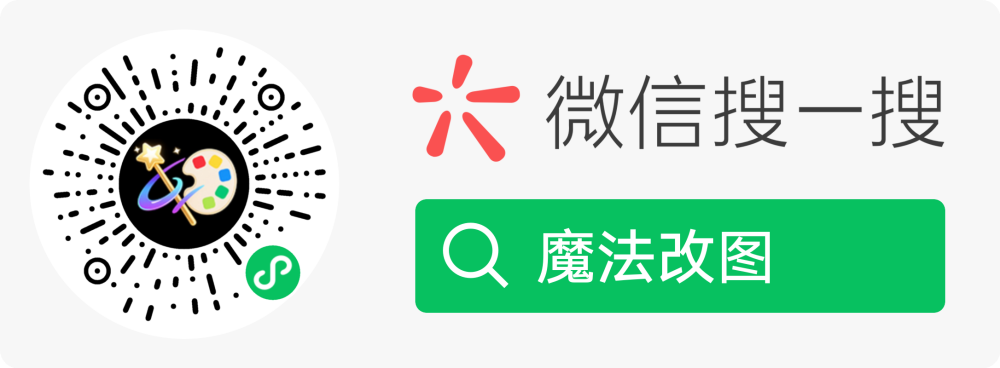如何用CSS创建一个垂直居中的按钮
2025-05发布106次浏览
在网页设计中,垂直居中一个按钮是一个常见的需求。使用CSS实现这一功能有多种方法,下面将详细介绍几种常见的技术方案,并解析其背后的原理。
方法一:Flexbox布局
Flexbox是现代CSS布局中最强大和灵活的工具之一,用于创建响应式布局非常方便。通过Flexbox可以轻松实现垂直居中的效果。
实现步骤:
- 创建一个容器元素,设置
display: flex;。 - 使用
align-items: center;来垂直居中内容。 - 使用
justify-content: center;(如果需要水平居中)。
示例代码:
<div class="container">
<button class="centered-button">点击我</button>
</div>
.container {
display: flex;
align-items: center; /* 垂直居中 */
justify-content: center; /* 水平居中(可选) */
height: 300px; /* 设置容器高度 */
border: 1px solid #ccc; /* 边框用于可视化效果 */
}
.centered-button {
padding: 10px 20px;
font-size: 16px;
}
方法二:Grid布局
CSS Grid是一种二维布局系统,同样可以轻松实现垂直居中。
实现步骤:
- 将容器设置为
display: grid;。 - 使用
place-items: center;来同时实现水平和垂直居中。
示例代码:
<div class="grid-container">
<button class="centered-button">点击我</button>
</div>
.grid-container {
display: grid;
place-items: center; /* 同时实现水平和垂直居中 */
height: 300px; /* 设置容器高度 */
border: 1px solid #ccc; /* 边框用于可视化效果 */
}
.centered-button {
padding: 10px 20px;
font-size: 16px;
}
方法三:绝对定位与Transform
这种方法适用于需要兼容较旧浏览器的情况。通过结合position: absolute;和transform属性,可以实现精确的垂直居中。
实现步骤:
- 设置父容器为
position: relative;。 - 子元素(按钮)设置为
position: absolute;。 - 使用
top: 50%;和left: 50%;进行偏移。 - 使用
transform: translate(-50%, -50%);调整位置。
示例代码:
<div class="position-container">
<button class="centered-button">点击我</button>
</div>
.position-container {
position: relative;
height: 300px; /* 设置容器高度 */
border: 1px solid #ccc; /* 边框用于可视化效果 */
}
.centered-button {
position: absolute;
top: 50%;
left: 50%;
transform: translate(-50%, -50%); /* 调整到中心 */
padding: 10px 20px;
font-size: 16px;
}
方法四:表格单元格方式
这种方法利用了HTML表格单元格的特性,虽然不推荐用于现代布局,但在某些情况下仍然可用。
示例代码:
<div class="table-container">
<div class="table-cell">
<button class="centered-button">点击我</button>
</div>
</div>
.table-container {
display: table;
height: 300px; /* 设置容器高度 */
width: 100%;
}
.table-cell {
display: table-cell;
vertical-align: middle; /* 垂直居中 */
text-align: center; /* 水平居中(可选) */
}
.centered-button {
padding: 10px 20px;
font-size: 16px;
}
总结
以上介绍了四种实现垂直居中的方法,每种方法都有其适用场景:
- Flexbox 和 Grid 是现代布局的最佳选择,简洁且易于维护。
- 绝对定位与Transform 提供了更大的灵活性,适合兼容性要求较高的项目。
- 表格单元格方式 更加传统,但通常不推荐用于现代布局。