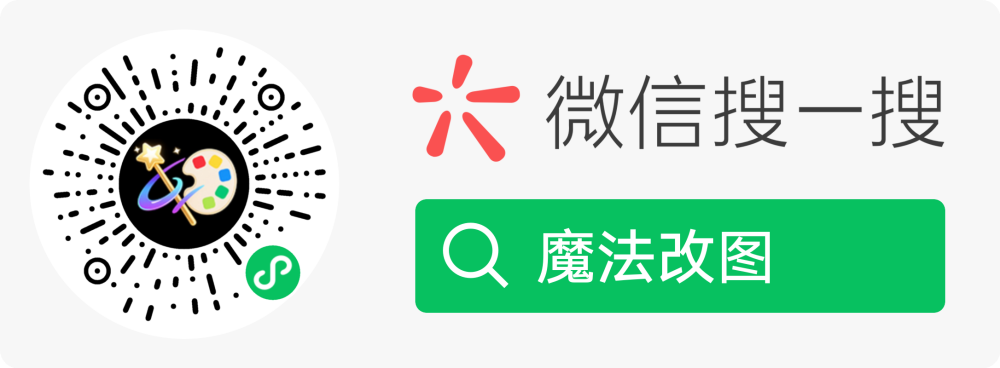ElasticSearch中Reindex操作的使用与注意事项
ElasticSearch中的Reindex操作是一个非常强大的工具,用于在索引之间迁移或转换数据。无论是为了优化性能、修改文档结构还是将数据从旧索引迁移到新索引,Reindex都提供了灵活且高效的解决方案。然而,在使用Reindex时也有一些需要注意的事项,以确保数据的完整性和操作的成功率。
以下是关于ElasticSearch中Reindex操作的详细解析:
Reindex的基本概念
Reindex操作的核心功能是从一个源索引(source index)中读取数据,并将其写入到目标索引(destination index)。它可以用于以下场景:
- 迁移数据:从旧版本的索引迁移到新版本。
- 数据清洗:通过脚本或条件过滤掉不需要的数据。
- 索引重构:修改映射(mapping)、分片设置或其他元数据。
- 跨集群复制:从远程集群复制数据到本地集群。
基本语法
执行Reindex操作可以通过REST API完成,基本语法如下:
POST _reindex
{
"source": {
"index": "source_index"
},
"dest": {
"index": "destination_index"
}
}
source:定义了数据来源,可以指定单个或多个索引。dest:定义了数据的目标位置。
使用示例
示例1:简单索引迁移
假设我们有一个名为old_index的索引,需要将其数据迁移到new_index中。可以通过以下命令实现:
POST _reindex
{
"source": {
"index": "old_index"
},
"dest": {
"index": "new_index"
}
}
示例2:带条件的迁移
如果只想迁移满足某些条件的文档,可以在source部分添加查询条件。例如,只迁移字段status为active的文档:
POST _reindex
{
"source": {
"index": "old_index",
"query": {
"term": {
"status": "active"
}
}
},
"dest": {
"index": "new_index"
}
}
示例3:跨集群复制
要从远程集群复制数据,首先需要配置远程集群连接,然后在source中指定远程集群的名称和索引:
POST _reindex
{
"source": {
"remote": {
"host": "http://remote-cluster:9200"
},
"index": "remote_index"
},
"dest": {
"index": "local_index"
}
}
注意事项
-
索引映射一致性
确保目标索引的映射与源索引兼容。如果不一致,可能会导致数据丢失或格式错误。可以在创建目标索引时明确指定映射。 -
数据量较大时的性能问题
如果源索引包含大量数据,Reindex操作可能会占用较多资源。可以通过设置slice参数将任务分割成多个小任务并行执行:POST _reindex { "source": { "index": "source_index", "slice": { "id": 0, "max": 5 } }, "dest": { "index": "destination_index" } } -
避免重复数据
如果目标索引已经存在部分数据,Reindex操作可能会导致重复数据。可以通过设置op_type为create来避免覆盖现有数据:POST _reindex { "source": { "index": "source_index" }, "dest": { "index": "destination_index", "op_type": "create" } } -
监控任务状态
Reindex操作可能耗时较长,可以通过任务管理API监控其状态:GET _tasks?detailed=true&actions=*reindex -
备份数据
在执行大规模Reindex之前,建议对源索引进行快照备份,以防意外数据丢失。
流程图
以下是Reindex操作的逻辑流程图:
graph TD;
A[启动Reindex操作] --> B{检查源索引};
B -->|存在| C[读取源索引数据];
B -->|不存在| E[报错并退出];
C --> D{检查目标索引};
D -->|存在| F[写入目标索引];
D -->|不存在| G[创建目标索引];
G --> F;
F --> H[完成Reindex];