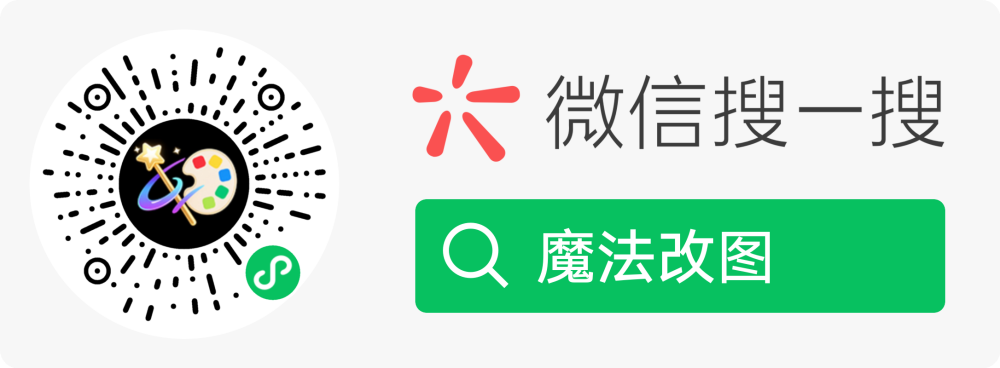开发者如何调用云盘API?
2025-10发布61次浏览
调用云盘API是现代软件开发中常见的需求,特别是在需要实现文件存储、同步和共享功能时。以下是一个详细的步骤指南,帮助开发者调用云盘API。
步骤1:选择合适的云盘服务提供商
首先,开发者需要选择一个云盘服务提供商,如Google Drive、Dropbox、OneDrive等。每个提供商都有其独特的API和认证机制。
步骤2:注册应用并获取API密钥
- 注册应用:在云盘服务提供商的开发者平台上注册应用。例如,对于Google Drive,需要在Google Cloud Console中创建一个项目并启用Google Drive API。
- 获取API密钥:注册后,开发者会获得一个API密钥或客户端ID和客户端密钥,用于认证和授权。
步骤3:配置开发环境
根据所选云盘服务的API文档,配置开发环境。通常需要安装相应的SDK或库。例如,对于Google Drive,可以使用Python的google-api-python-client库。
pip install google-api-python-client google-auth-httplib2 google-auth-oauthlib
步骤4:实现认证和授权
- 生成授权URL:根据云盘服务的指南,生成一个授权URL,用户点击该URL后会进行授权,并重定向回指定的回调URL。
- 处理回调:在回调URL的处理程序中,获取授权码并交换访问令牌。
- 存储访问令牌:将访问令牌存储在安全的地方,用于后续的API调用。
步骤5:调用API
使用获取到的访问令牌,调用云盘服务的API进行文件操作。以下是一个使用Python和Google Drive API的示例:
from googleapiclient.discovery import build
from google_auth_oauthlib.flow import InstalledAppFlow
from google.auth.transport.requests import Request
import pickle
import os
# 定义SCOPES
SCOPES = ['https://www.googleapis.com/auth/drive.file']
def authenticate_google():
creds = None
# 检查是否有保存的凭据
if os.path.exists('token.pickle'):
with open('token.pickle', 'rb') as token:
creds = pickle.load(token)
# 如果凭据无效,则进行用户授权
if not creds or not creds.valid:
if creds and creds.expired and creds.refresh_token:
creds.refresh(Request())
else:
flow = InstalledAppFlow.from_client_secrets_file(
'credentials.json', SCOPES)
creds = flow.run_local_server(port=0)
# 保存凭据到token.pickle文件中
with open('token.pickle', 'wb') as token:
pickle.dump(creds, token)
return creds
def list_files():
creds = authenticate_google()
service = build('drive', 'v3', credentials=creds)
results = service.files().list(pageSize=10, fields='files(id, name)').execute()
files = results.get('files', [])
for file in files:
print(f'File ID: {file.get("id")}, File Name: {file.get("name")}')
list_files()
步骤6:处理API响应
根据API的响应,处理成功和错误情况。通常,API会返回JSON格式的数据,开发者需要解析这些数据并进行相应的处理。
步骤7:测试和优化
在开发过程中,进行充分的测试,确保API调用的正确性和稳定性。根据测试结果进行优化,提高代码的效率和可靠性。
步骤8:安全和维护
确保API调用的安全性,如使用HTTPS、处理敏感信息等。定期更新API密钥和凭据,确保应用的长期稳定运行。