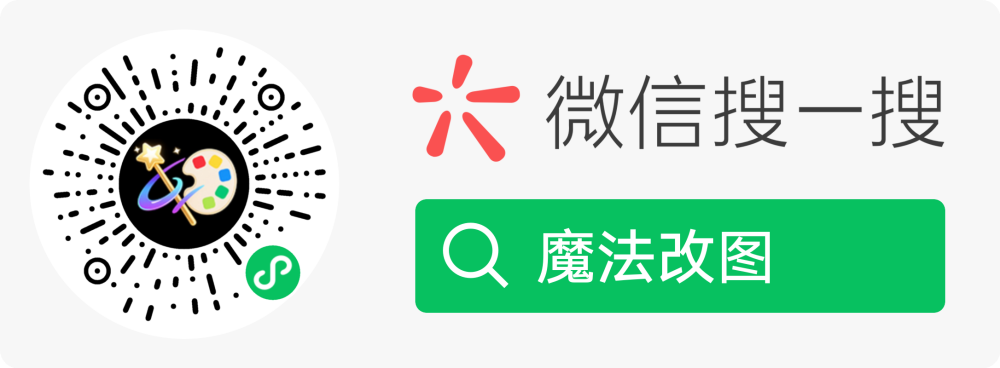ElasticSearch中Index Template与Component Template使用详解
2025-06发布148次浏览
在ElasticSearch中,Index Template和Component Template是用于管理和配置索引的关键工具。它们可以帮助用户自动化地为新创建的索引设置映射(mapping)、设置(settings)以及其他元数据。本文将详细介绍这两种模板的使用方法、区别以及实际应用场景。
1. Index Template
1.1 基本概念
Index Template 是 ElasticSearch 中用来定义索引默认配置的模板。当一个新索引被创建时,如果它的名称匹配某个 Index Template 的模式,则该索引会自动应用此模板中的配置。这些配置包括索引的 settings、mappings 和 aliases 等。
1.2 创建 Index Template
可以通过 REST API 来创建一个 Index Template。以下是一个简单的示例:
PUT _index_template/my_template
{
"index_patterns": ["my_index*"],
"template": {
"settings": {
"number_of_shards": 1,
"number_of_replicas": 1
},
"mappings": {
"properties": {
"field1": { "type": "text" },
"field2": { "type": "keyword" }
}
},
"aliases": {
"my_alias": {}
}
}
}
在这个例子中,所有以 my_index 开头的新索引都会应用这个模板的设置。
1.3 使用场景
- 当你需要对一组具有相似特性的索引进行统一管理时。
- 自动化配置新索引,减少手动操作。
2. Component Template
2.1 基本概念
Component Template 是一种可重用的组件,可以包含 settings 或 mappings。与 Index Template 不同的是,它不能单独存在,必须被 Index Template 引用。
2.2 创建 Component Template
同样,我们可以通过 REST API 来创建一个 Component Template:
PUT _component_template/my_component_template
{
"template": {
"settings": {
"number_of_shards": 1
},
"mappings": {
"properties": {
"field1": { "type": "text" }
}
}
}
}
2.3 在 Index Template 中引用 Component Template
在创建 Index Template 时,可以通过 composed_of 字段引用一个或多个 Component Template:
PUT _index_template/my_template_with_components
{
"index_patterns": ["my_index*"],
"composed_of": ["my_component_template"],
"aliases": {
"my_alias": {}
}
}
2.4 使用场景
- 提高代码复用性,避免重复定义相同的 settings 和 mappings。
- 更灵活地组合不同的配置选项。
3. Index Template vs Component Template
| 特性 | Index Template | Component Template |
|---|---|---|
| 定义范围 | 可独立定义完整的索引配置 | 只能定义部分配置 (settings 或 mappings) |
| 是否可直接使用 | 可以直接应用于索引 | 必须通过 Index Template 引用 |
| 配置灵活性 | 较低,所有配置需一次性定义 | 较高,支持模块化组合 |
4. 实际应用案例
假设你正在运行一个日志管理系统,每天都会生成一个新的日志索引。你可以通过以下步骤来优化索引管理:
- 创建一个 Component Template 定义通用的 settings 和 mappings。
- 创建多个 Index Template,每个针对不同类型的日志(如访问日志、错误日志等),并在其中引用第一步创建的 Component Template。
- 根据需要调整每个 Index Template 的特定配置。
graph TD;
A[Create Component Template] --> B[Define Common Settings & Mappings];
B --> C[Create Index Template for Access Logs];
B --> D[Create Index Template for Error Logs];
C --> E[Apply to New Access Log Indices];
D --> F[Apply to New Error Log Indices];